Using Cut and Paste When Completing a Nomination Form
If you are experiencing issues when trying to submit a nomination form it is usually due to hidden formatting being copied when doing a cut and paste from another document.
To avoid this issue please use the following method to strip any formatting from the text you wish to copy:
1. Highlight and copy the text from the source document:
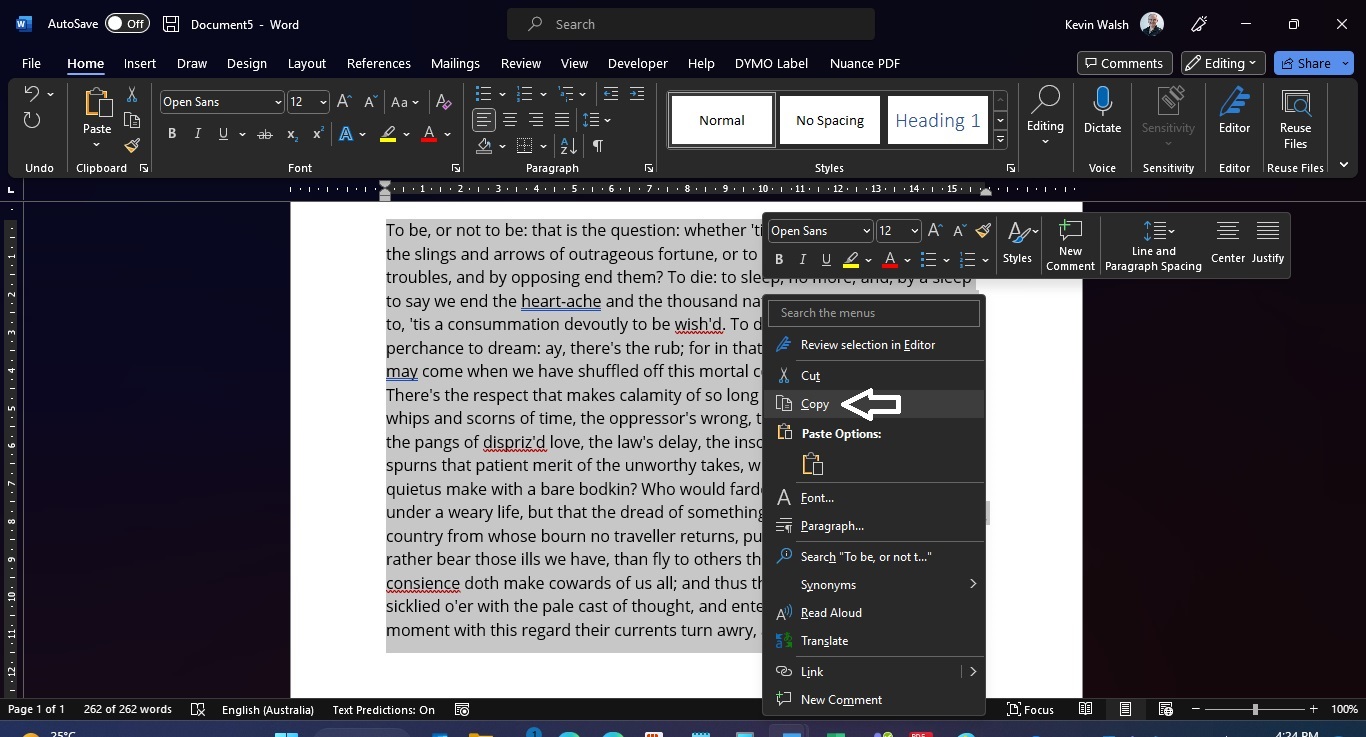
2. Open NOTEPAD and paste the copied text into it:
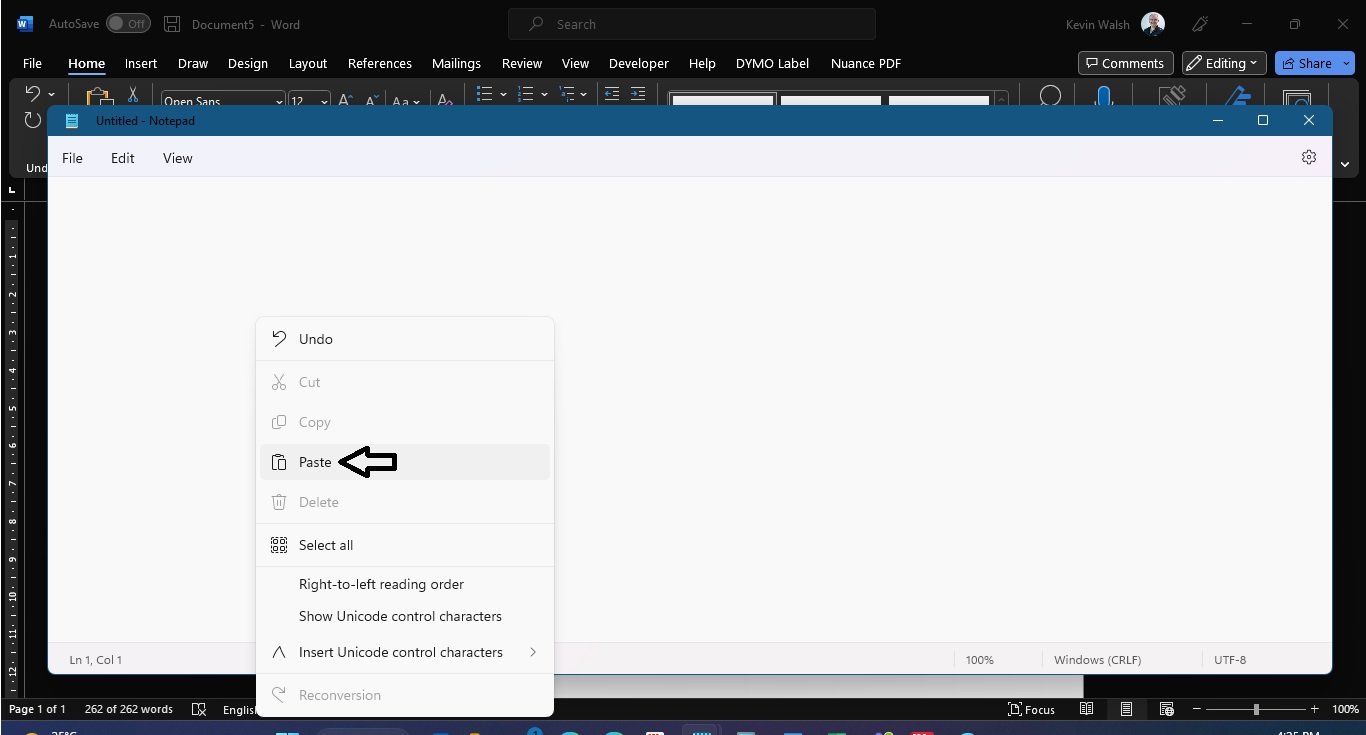
3. Highlight the text in NOTEPAD and copy again:
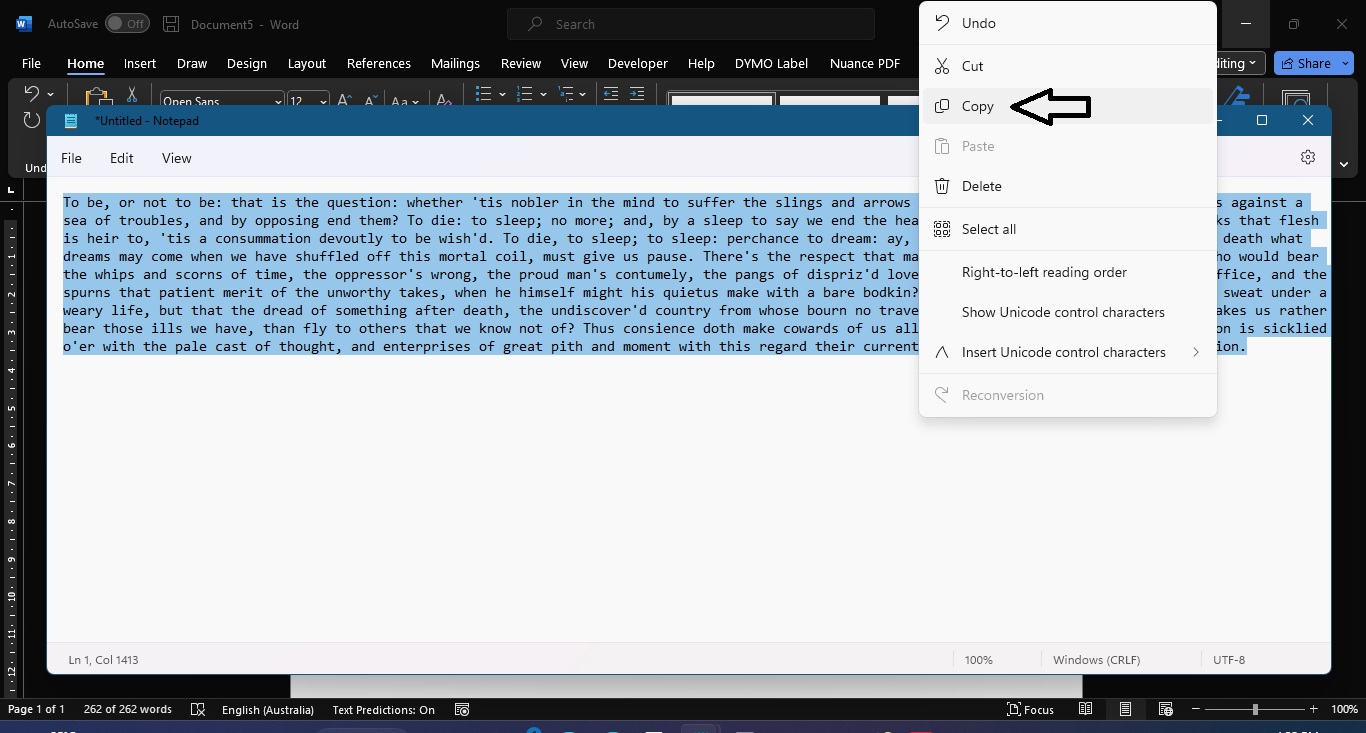
4. Paste the text you copied from NOTEPAD into the form in the desired location.
It is vitally important you highlight and copy the text from the notepad and not the source document otherwise the form will not submit.
